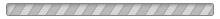Apple Mac & PC Computer Repairs
- Liquid Damage Repairs
- Logic / Motherboard Repairs
- Keyboard Replacement
- Cracked Screen Replacement
- Battery Replacement
In-Home Repairs / Installation Services
- Television / Cable / Internet
- Home Office / Commercial Office
- Entertainment Center Setup
- Home Security Systems
- LG Authorized Dealer
17737 Chatsworth St. Suite#100 Granada Hills CA 91344 Monday - Friday 9:30 AM - 6 PM Saturday 10 AM - 3 PM Closed Sunday Across The Street From Jack In The Box!
Virus / Spyware Removal
Your first line of defense is understanding your enemies, and how you are targeted online
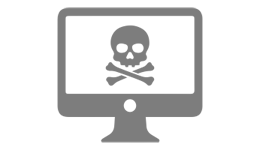
Trojan
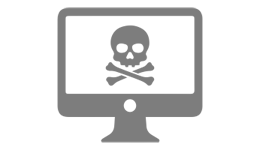
Botnets
What are 'Botnets' you may ask? Lets brake the word down. 'Bot', short for 'Robot', and 'Net', short for 'Network'. Put it together you have a network of robots. These 'Botnets' are typically controlled by a central (server) command center. One common Botnet attack can be a downed webpage. Other popular uses for Botnets are: stealing passwords, virus distribution, and to proliferate spam.
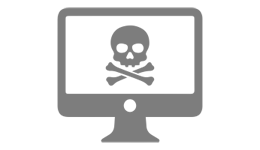
Scareware
If you own or owned a PC computer, chances are you have had your computer infected with some sort of virus. As pertaining to 'Scareware' and some of the common characteristics of a Scareware attack, here's what to look out for. When you're visiting a webpage that you normally don't visit and seems to have a lot of ad's, be very careful on clicking certain types of 'Pop-ups' or prompts that seem and look very legitimate. These pop-up's, or prompts are very deceptive. They typically use scare tactics, they warn you about your computer being attacked by a particular type of virus and scare you into clicking on this alert. People are scammed into paying for some anti-virus download that will supposedly protect your computer from this cyber attack. What happens is that you end up downloading this "software" that essentially will be used to steal your personal information. If you happened to have clicked on any of these bogus pop-up's or warning prompts, disconnect your computer from the internet right away and give us a call!

Emails
Okay, let's think about this here. You receive an email from someone that you do not know and it has a very compelling Subject title. Are you going to open this email? Well, hopefully your answer is no, but in the case that you did, here's what else you should not be doing. Some of these compelling emails that are very real looking, disguising themselves as a potential bank you may do business with, or some entity which may seem familiar to you will use scare tactics to get you to download a file which was attached to this email. DO NOT EVER download any file from an email that you are not certain is legitimate. If you have any question about the email and the email presents itself as a reputable source, CALL the source, but NOT from any of the telephone number provided in that email. Google search the phone number to that bank or establishment and then call. Ask them if they sent you and email with the particular subject matter that the email claims to have happening.

Websites
Websites are very wonderful things made available to us to learn from, buy things and just plain entertain ourselves ourselves with. On the other hand, websites can destroy our identities, steal our money and in some cases take us down a very dark destructive hole. What should you look for? Hackers can clone websites to look virtually identical, some of the most common fraudulent sites are banking. If you happen to try to login, the information you entered will be sent directly to the hackers. They will use this information to enter into the real bank website and steal your money. What should you look for? First, look at the domain name of the website; if for example the bank is Wells Fargo, the url will be www.wellsfargo.com NOT www.wells-fargo.com, or www.wellsfargo.uk. Also every single banking institution will have a secure connection on the internet. The URL address will begin with "https://"

How We Can Help
Here at Victors Electronic Repairs we have seen it all. Unfortunately many good hard working people get caught up with many of these online scams and they end up paying a lot to fix the many damages done to their devices. The best thing you can do is be proactive. Be alert and never open any email you don't recognize whom the sender is. Do not ever click on any links from an email you opened that you may not trust. Do not download any files from any email you do not fully trust. Double check website addresses to verify legitimacy. Do not click on any pop-up's or warning prompts that seem quasi legitimate. If you have at any point done any of the above mentioned, chances are you have been infected with a virus and if you are reading this, you probably are not using the infected computer. What you need to do is immediately disconnect your computer from the internet. That means unplug the chord from the computer. Bring your computer into us and explain what happened in the best detailed way you can. We have all the tools to scan and find any virus that may have compromised your system. Sometimes the viruses may be so severe that the files in your hard drive may be a total loss. This is not the case for everyone, but it is a reality you must come to terms with. We will do our very best to get your computer working to it's full potential once again. Give us a call and schedule a time to bring in your computer. 818-366-9014 or 818-366-6006